Spreadsheet Workflow – Documenting Solar Cell Synthesis and Measurements at HZB¶
This guide explains how to document your solar cell synthesis at HZB using our standard workflow. This process involves using a spreadsheet to record synthesis details and then uploading the sheet along with your measurement files to the NOMAD data management platform.
Why do we need this workflow?¶
Documenting your experiments in a structured way is crucial for several reasons:
- Reproducibility: Allows you and others to understand and reproduce your experiments in the future.
- Data Quality: Ensures your data is well-organized and properly described, making it more valuable.
- Data Sharing: Enables you to easily share your data with colleagues and the wider scientific community.
- NOMAD Integration: Ensures your data can be seamlessly integrated into the NOMAD database, making it accessible and searchable for future research.
The Spreadsheet Workflow¶
The workflow consists of the following steps:
- Planning the Experiment
-
Getting the experimental tracking spreadsheet
- Contact the data stewards
The data stewards will provide you with the appropriate spreadsheet template for your specific experiment.
Specify your needs: When requesting the sheet, provide details about your experiment (synthesis steps, spinsteps, number of solutes and solvents, etc.) so they can provide the correct template.
- Or Create your own Spreadsheet
Alternatively, you can create your own spreadsheet by using the excel_creator Voila tool.
Rule: Always start with the Experiment Info as the first category.
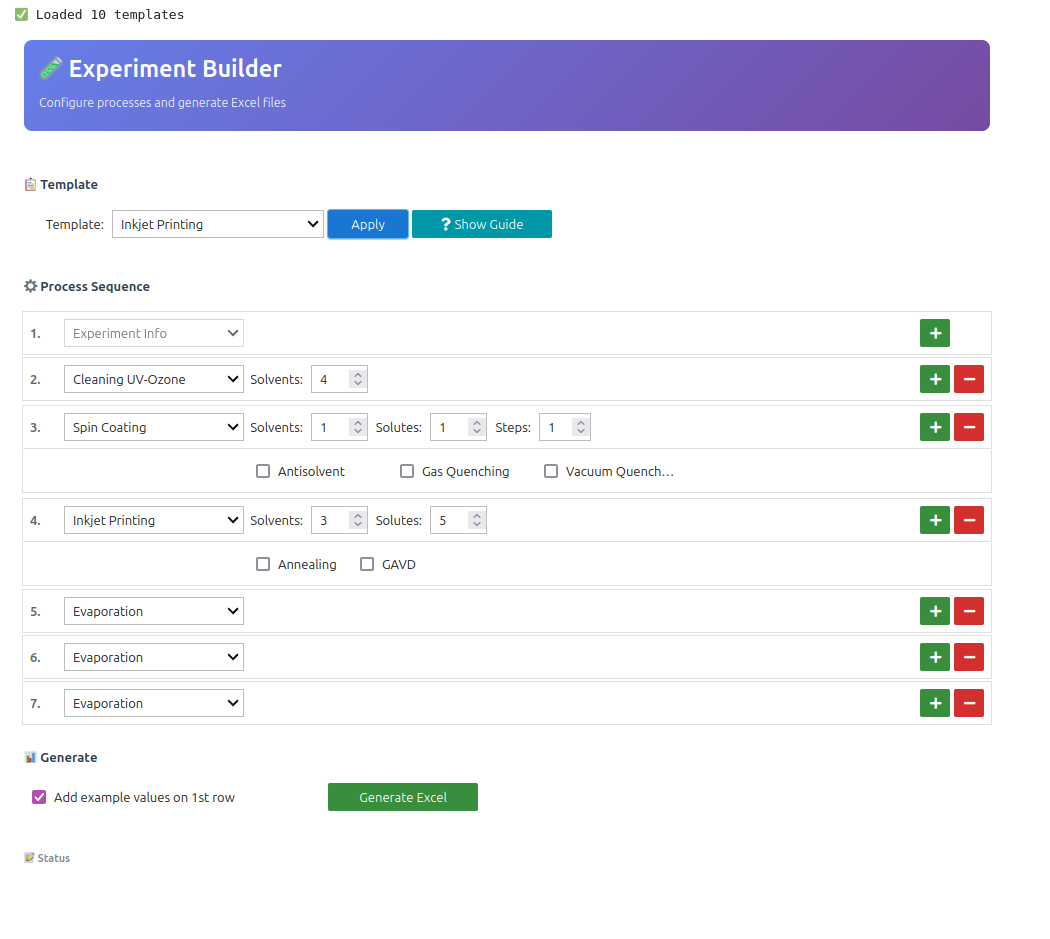
-
Filling in the Spreadsheet The file comes with a pre-filled line to guide you for how the entries should be formatted, e.g. dates, numerical or text.
The following table explains the concept and format for the experimental info columns:
| Column | Description |
|---|---|
| Date | DD.MM.YYYY or DD/MM/YYYY or DD-MM-YYYY |
| Project_Name | Scientist initials/project name |
| Batch | General experiment batch number |
| Subbatch | Subset for variations |
| Sample | Sample serial number |
| Nomad ID | Auto-generated sample ID |
Tips: For completion purposes, please try to fill in as much information as possible. But you can also leave some columns empty if neccesary.
The most frequent errors during file uploads are due to wrong data format used. When you get an error, double check for wrong inputs in the spreadsheet.
For each process there is a Note column. There you can track your various process notes, values for properties that are not supported by the platform yet, temperature ranges etc.
There is an alternative method for creating entries in the NOMAD database, but it is more complex and recommended only for workflows not supported by the current spreadsheet.